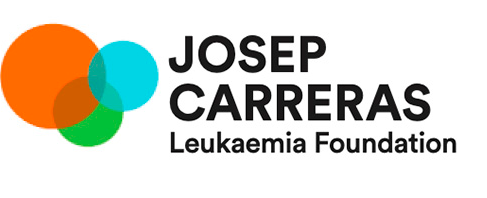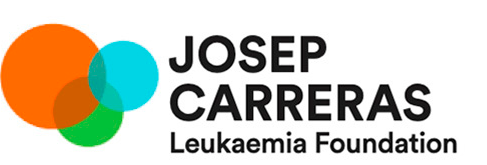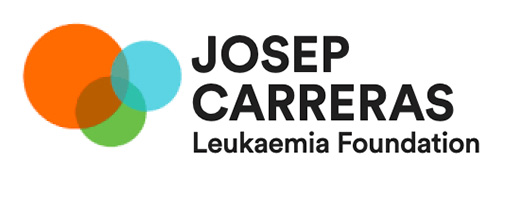Cookies policy
Browsing this website with cookies and local storage mechanisms activated necessarily entails acceptance of their use in accordance with this policy. If you do not accept, you can configure your browser to prevent its use.
Cookies and local storage are part of the technology necessary for the operation of a website and are not inherently harmful, but it is important that you know the implications they have for your privacy.
1.What Are Cookies?
“Cookies” are small temporary files that are created on your browsing device (computer, phone, tablet, etc.) when you visit a website, and that allow it to store information, for example to save your usage preferences or to recognize you on subsequent visits.
When a website creates a cookie on your device, the following is stored:
The address/domain of the website that created the cookie
The duration of the cookie, which can range from a few minutes to several years
The content of the cookie.
At any time you can configure your browsing program to prevent (block) the use of cookies by certain websites, as well as delete previously stored cookies.
Functional packaging, with natural materials, that adapts to every occasion. We have the best national and international manufacturers that optimize the recycling cycle; sensitive to energy savings, reducing pollution and respectful of the manufacturing of compostable products.
2.What Are Cookies Used For?
- Essential cookies: These are technical cookies necessary to manage the navigation flow within the website or to keep you connected to it. If you disable them, it is possible that some section of the web does not work correctly.
- Personalization cookies: Necessary to remember certain user preferences.
- Analytical cookies: They help us and third parties to collect information on the origin of users and their navigation within the web, in order to carry out statistical analysis in order to improve its structure and content.
- Advertising cookies: Used to manage the ads that appear on the website, decide the content or frequency of the ads.
- Behavioral advertising cookies: They help collect your browsing habits to create an interest profile that serves to show you more relevant ads.
- Cookies for social sharing: These cookies are necessary to identify you on your social networks and thus allow you to share content.
3. What is Local Storage?
By local storage we mean any file created by the web on your browsing device. Cookies are one form of local storage, but there are others. It is important that you know them so that you can prevent their use or delete the information stored on your device:
- The browser’s local storage. Some websites use local storage called “sessionStorage” and “localStorage” to store information; “sessionStorage” is automatically deleted when you close the browser program but to delete the “localStorage” you must delete the browsing history.
- Flash local storage (“Flash Local Shared Objects”). Flash is a browser plugin that allows you to incorporate interactive and multimedia elements into a website. Flash also allows the website to store files on your device.
4. What Are Third Party Cookies?
Many websites incorporate functions provided by third parties, such as:
- Analytics of access and use of the pages.
- Interactive maps.
- Videos and other multimedia elements.
- social buttons.
- Advertising.
When we incorporate these types of functions within this website, the providers of said functions may use cookies and other local storage technologies based on their own criteria and purposes, which include tracking or collecting information about your browsing habits with the objective of showing you advertising adapted to your interests.
Browsing this website with cookies and local storage activated necessarily implies acceptance of the privacy policies established by the providers of the following functions:
Google Analytics (Google web analytics system)
Privacy Policy: www.google.es/intl/es/analytics/privacyoverview.html
Google Maps and other Google functions: http://www.google.es/intl/es/policies/privacy/
5. How do I prevent the use of cookies and how do I delete cookies?
Most browsers allow you to globally disable cookies. Many browsers also allow you to delete cookies associated with specific websites/domains. To do this you must consult the help of your browser.
You can also find information on the browsers’ websites:
-Chrome: http://support.google.com/chrome/bin/answer.py?hl=es&answer=95647
-Explorer: http://windows.microsoft.com/es-es/windows7/how-to-manage-cookies-in-internet-explorer-9
-Firefox: http://support.mozilla.org/es/kb/habilitar-y-deshabilitar-cookies-que-los-sitios-we
-Safari: http://support.apple.com/kb/ph5042
-Safari for IOS: http://support.apple.com/kb/HT1677?viewlocale=es_ES&locale=es_ES
-Opera: http://help.opera.com/Windows/11.50/es-ES/cookies.html
Some information may be saved in your browser’s local storage or Flash storage:
To clear data saved in the browser’s local storage, you must clear your browsing history. Please check the browser’s help page.
To clear local Flash storage or to limit the amount of space allowed, review the Adobe Help pages:
http://www.macromedia.com/support/documentation/en/flashplayer/help/settings_manager07.html
Remember: if you block cookies, it is possible that certain services or functionalities of the web do not work correctly.
In order to help you delete or block cookies, we offer you a list of the domains and cookies that are activated when you browse this website. Most browsers allow you to block or delete cookies for specific domains.
7. Cookies used on this website
NOTE: the information offered is as of SEPTEMBER/2023 and we inform you that with the passage of time it may not be exhaustive, although this cookie policy is periodically reviewed.